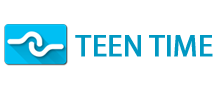App Blocker
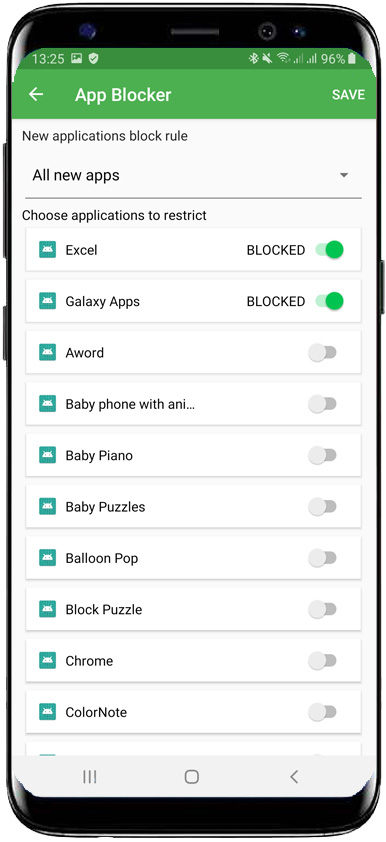
There’re applications that you don’t want your kid to use. Pick them with a simple tap, save the setting and be sure they will be always blocked.
Additionally you can choose to automatically block all new applications on the device or only block applications that are not suitable for the kid by age rating.
You can review automatically blocked applications later and allow them or include into Screen Time Daily Limits.
For more information about this parental control feature see our Application Blocker for Android tutorial.