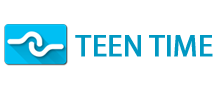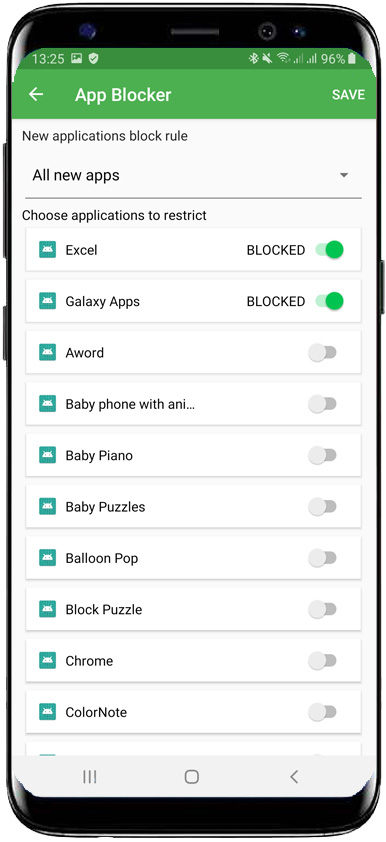Application Blocker setup
App blocker allows you to permanently block any application installed on kid’s devices as well as automatically block any new applications.
How to set blocked applications:
- Open “App Blocker”
- Choose applications you want to block from the list
- Tap “Save”
How to setup automatic app blocker
- Open “App Blocker”
- Select a rule for the new apps
- Don’t block – won’t automatically block any new apps
- All new apps – will automatically block all new applications. You will be able to enable them later
- Age rating 10 (13, 17, 18) and above – will automatically block applications not suitable for your child’s age
- Tap “Save”
Please note, any changes you do in Teen Time app will reach your children’s devices within few minutes and requires mobile internet or Wi-Fi connection available. If the connection is not available when you did your changes, settings will be delivered on kids devices as soon as they will go online.