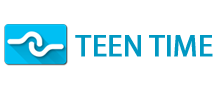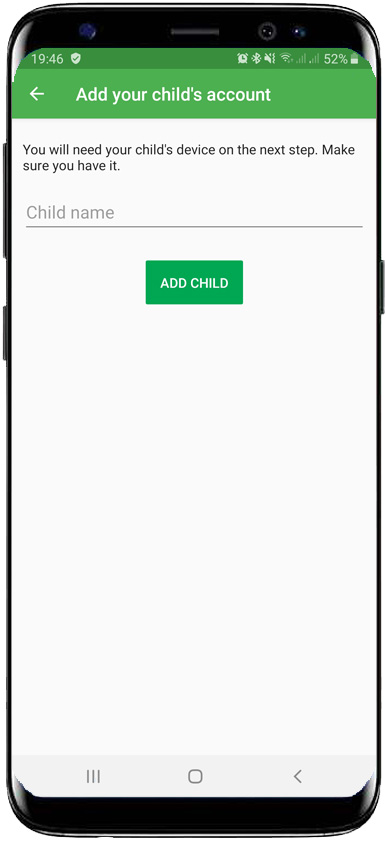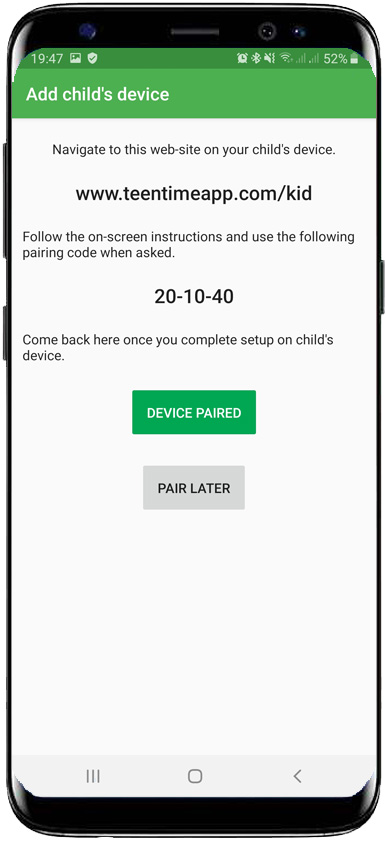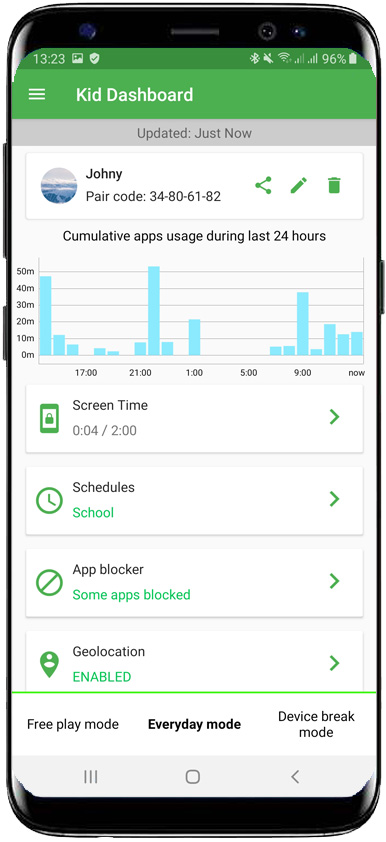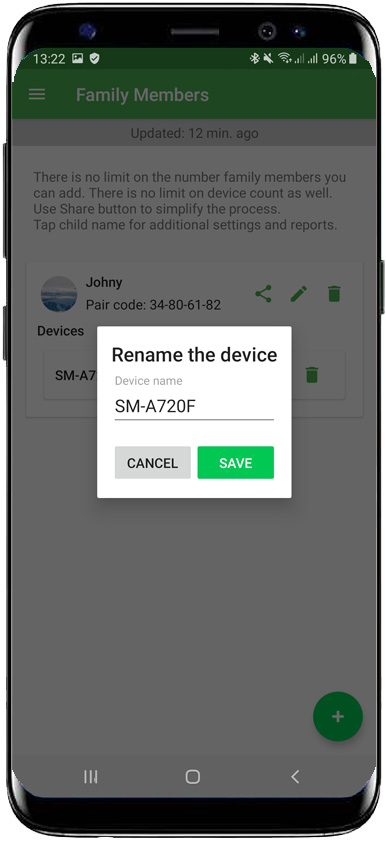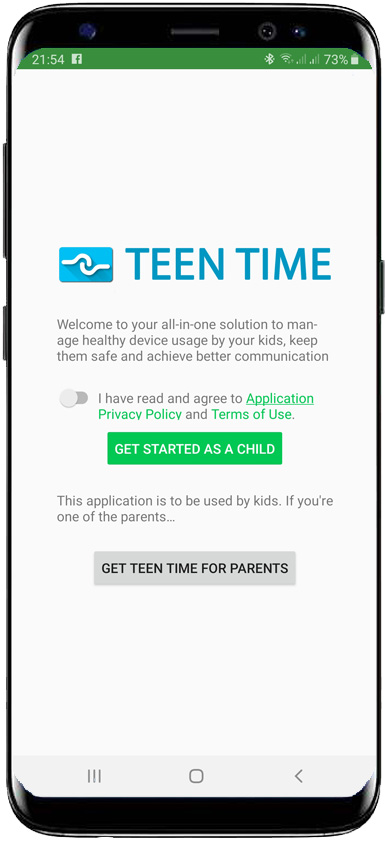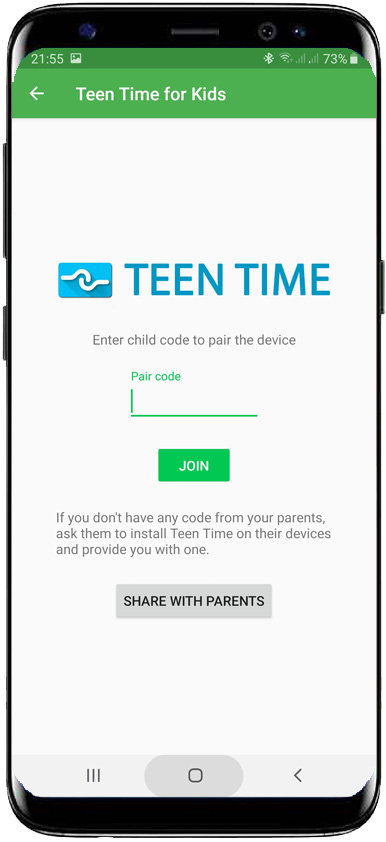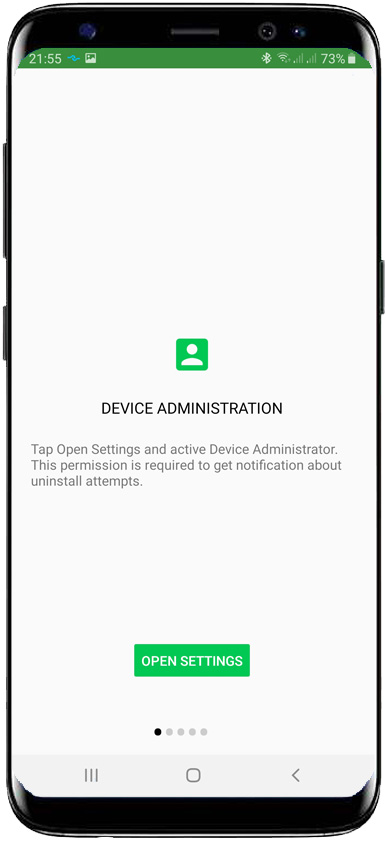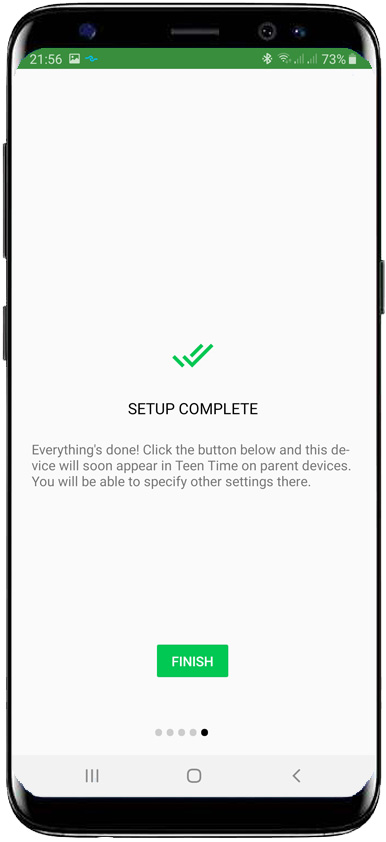How to setup guide
In order to use Teen Time ecosystem you need to setup Teen Time on parent (your) device and Teen Time for Kids on your child’s devices. There is no limit on a number of parents and kids in each family, but there can be only 1 device added for each parent due to security concerns.
How to setup Teen Time:
- Make sure you have both, your device and kid’s device handy
- Launch Teen Time on your device
- Read and agree to Privacy Policy and Terms of use, sign in with your Google account
- Enter your child's name & tap Continue. The screen with URL and Pair code will appear
- Get your child's device and navigate to https://www.teentimeapp.com/kid
- Hit the button on the screen and download "Teen Time for Kids"
- Follow on screen instructions and, when asked, enter Pair code you found before.
Teen Time for Kids video guides: - Now you need to grand a couple of permissions, required for an app to run. Each permission purpose is described in app, but procedure of granting it may be different depending on the Android version.
- Once all permissions are granted, hit “Complete setup”.
- Now get back to your device & hit Device Paired button.
How to add more kids:
- Open in-app menu (icon in top left corner) and tap "Add child" button.
- Follow “How to setup guide” above from item 4.
How to add additional devices for kids:
- Hit "Devices" on child dashboard & pick "Add new device"
- Follow “How to setup guide” above from item 5.
How to add more parent members:
- On Parents view, tap “Plus” button in the bottom-right of the screen.
- Enter another parent name & tap “Save”
- On Parents list find and note Pair Code near family member you just added. You’ll need it later.
- Download and launch “Teen Time” on target device
- Launch it, choose I have a code when asked.
- Enter Pair Code you noted before
- Done. Additional parents have almost the same permissions as account owner with some minor exceptions. They are forbidden to add or remove Family Members, for example.
Please note, any changes you do in Teen Time app will reach your children’s devices within few minutes and requires mobile internet or Wi-Fi connection available. If the connection is not available when you did your changes, settings will be delivered on kids devices as soon as they will go online.