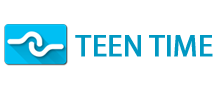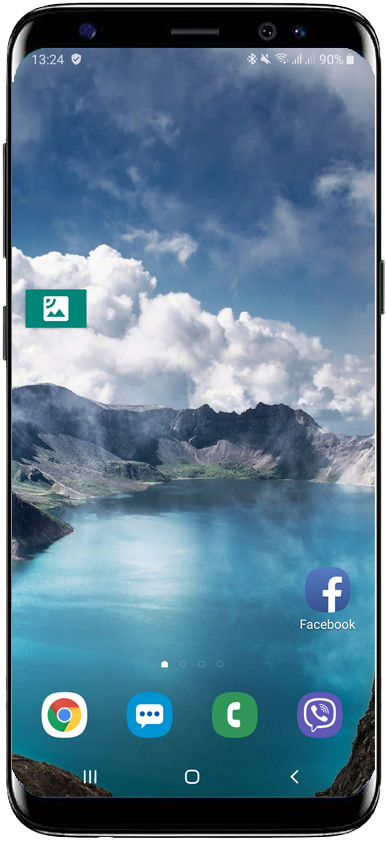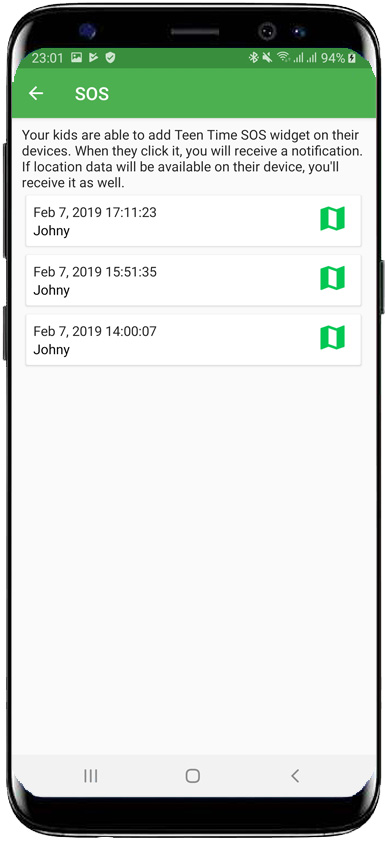How to use SOS widget
Install “Teen Time for Kids” and pair the device. After this is done, you kids will be able to add a special SOS widget to their home-screens. This is a simple icon with a very special function. Once hit, it will send a notification to all parent’s devices with a requirement to contact the sender. It will also send your kid’s location.
A method to add the widget depends on the Android version. The usage is a simple Tap.
SOS call log is also available for review under SOS section of Teen Time app.
Please be informed that the location is not send when it’s not available on the phone. This can happen, for example, if GPS is turned off or “Teen Time for Kids” doesn’t have location permission granted.
The notification won’t be delivered if your kid’s or parent’s device is offline, intermediate networks are malfunctioning and for a number of other reasons. Never use this method as the only way to reach parents!