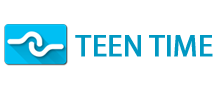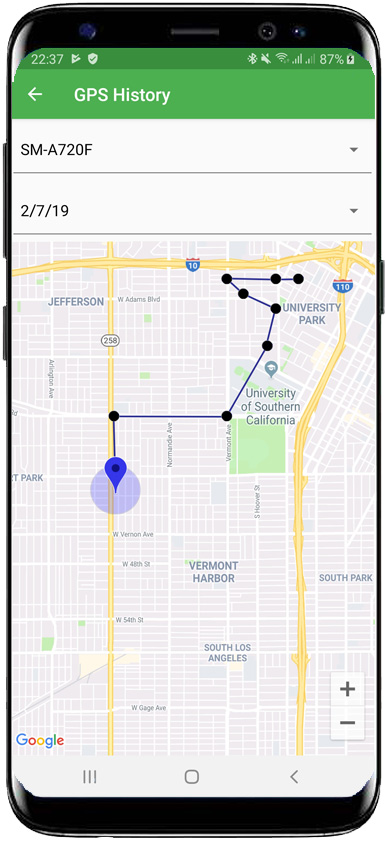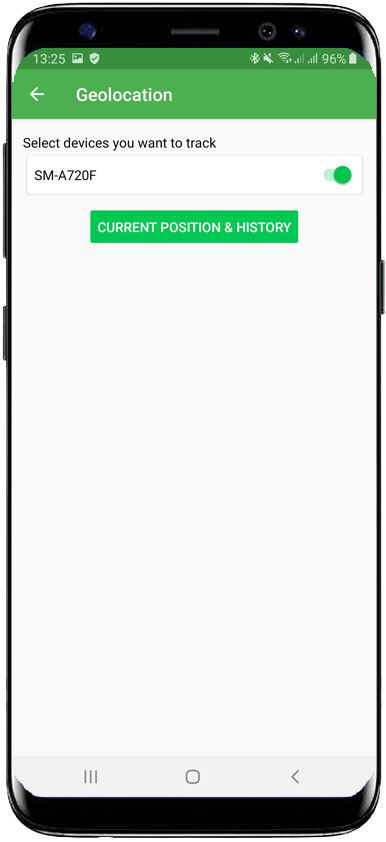Geolocation guide
Geolocation allows you to track children’s device position. This is handy when you need to know where your kid is right now or the device is lost.
How to setup geolocation:
- Open “Geolocation” from kid’s view
- Select devices you want to track
- Settings are saved automatically
How to check current device position and geolocation history
- Open “Geolocation” from kid’s view
- Tap “Current position & History”
- Pick a date and a device
- Map will show daily movement history as well as last known position
Important notices about GPS:
- Geolocation must be enabled on kid’s device
- Kid’s device must be online through mobile network or Wi-Fi
- GPS is not extremely precious, especially in cities. Each point on the map is accompanied by a circle, indentifying accuracy
- Due to battery and traffic saving GPS coordinates are updated once per 5 minutes
Please note, any changes you do in Teen Time app will reach your children’s devices within few minutes and requires mobile internet or Wi-Fi connection available. If the connection is not available when you did your changes, settings will be delivered on kids devices as soon as they will go online.